|
||||||||||||||||||

|
|
|
#11 |
|
aka 'Paul WS Anderson' ;)
Offline Posts: 7,751
 -->
-->
Join Date: Jul 2005
|
Well, I hadn't thought of that! Hmmmmm... I might have to try that! Thanks!
|

|

|
|
|
#12 | |
|
ARAH for O-ringers
Offline Posts: 6,074
 -->
-->
Join Date: Dec 2007
|
Quote:
YES IT HAS. Check my pictures! Check this picture, it's a simple guide to word ballons. I know it is in Spanish but it should be the same in English. Hope it helps. 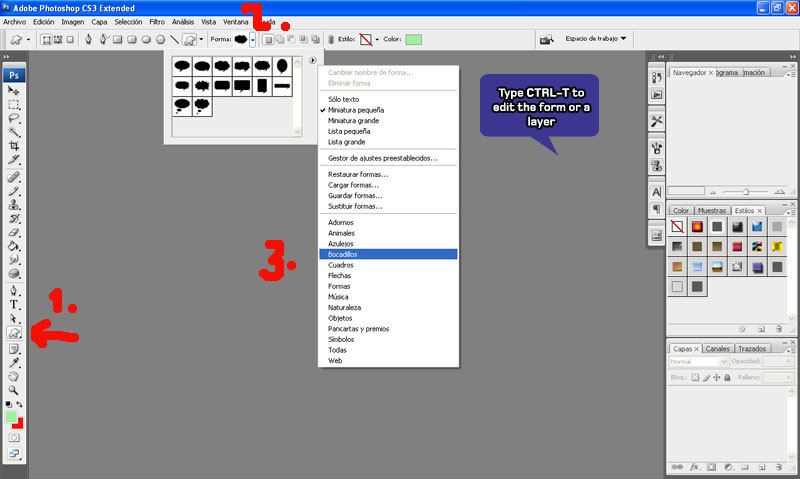 Try decreasing the opacity of the ballon layer, it is useful when the ballon covers part of the picture. Last edited by Rambo : 09-13-2008 at 07:48 AM. |
|

|

|
|
|
#13 | |
|
Troops of Doom
Offline Posts: 7,603
 -->
-->
Join Date: Apr 2008
|
Quote:
That's a convenient addition to Photoshop. Looks like it's time for me to upgrade. |
|

|

|
|
|
#14 | |
|
ARAH for O-ringers
Offline Posts: 6,074
 -->
-->
Join Date: Dec 2007
|
Quote:
I dont think you need an upgraded... your version should have it. |
|

|

|
|
|
#15 |
|
G.I. Smurf
Offline Posts: 3,446
 -->
-->
Join Date: Jan 2006
|
rambo, i knell down before you. i have had photoshop about a year and half, i have saw the balloon thing, but totally forgot about it and never used it. im torn between feeling good because now i know(and knowing is half the battle) and feeling stupid...
|

|

|
|
|
#16 | |
|
Troops of Doom
Offline Posts: 7,603
 -->
-->
Join Date: Apr 2008
|
Quote:
I can't believe I couldn't find that.  |
|

|

|
|
|
#17 | |
|
ARAH for O-ringers
Offline Posts: 6,074
 -->
-->
Join Date: Dec 2007
|
Quote:
Just knell a little. I have had PS for years. Just this year someone else taught me about the word ballons. Now I want to learn how to erase backgrounds smoothly... |
|

|

|
|
|
#18 | |
|
Troops of Doom
Offline Posts: 7,603
 -->
-->
Join Date: Apr 2008
|
Quote:
Have you tried using Layer Masks with the brush tool? |
|

|

|
|
|
#19 | |
|
ARAH for O-ringers
Offline Posts: 6,074
 -->
-->
Join Date: Dec 2007
|
Quote:
 nope nope  I have only used the magic tool and the eraser with awful results.... how do I do that? I have only used the magic tool and the eraser with awful results.... how do I do that? |
|

|

|
|
|
#20 | |
|
Veteran
Offline Posts: 1,055
 -->
-->
Join Date: Feb 2005
|
Quote:
Depending on what exactly you ar etrying this can be easy. Eraser (when you ajust the size and brush so that it doesn't do that "fade' effect) is a good option. If you are going for a straight up take something from one pic and put it on annother the extraction tool might be what you need (right under filters). The pain about is for one thing once you zoom in you can't zoom back out (or if you can I haven't figured it out). Also to make it smooth you need to have a large pic with a small line drawn (no more than 2 pix, Try for 1 where you can) and if you miss one little pixal you will have to look through it to try to fill it in, then you will get your relitivly smooth extraction. If you make the lines too big you will have pixalation and the image will look like crap. On an added note if you want a quicky way to do a really fast motion blur on a vehcile or figure use the extraction tool and the "force forground" effect, once you chose the color you want click preview and it will extract only that color, afte that just add the blur and you are set.. It's what I use with superman in toxie and it works great. Also that technique is gold for fire, muzzle fashes, boat wakes, diver bubbles, there are tons of applications with it. |
|

|
 |
«
Previous Thread
|
Next Thread
»
| Thread Tools | |
| Display Modes | |
|
|
Powered by: vBulletin Version 3.0.6
Copyright ©2000 - 2025, Jelsoft Enterprises Ltd.
Style Design By: vBStyles.com
Copyright ©2000 - 2025, Jelsoft Enterprises Ltd.
Style Design By: vBStyles.com










 Linear Mode
Linear Mode

